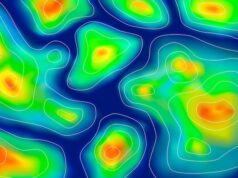KB5003690 released for Windows 10 (Beta & RP channels)
Microsoft has released a new update for Windows 10 (Beta and Release Preview) that includes a new security feature to help protect against attacks involving a method called side-loading. Side-loading is a type of malware that steals Windows features that control the operating system’s security. Side-loading has been a threat for customers running recent versions of Windows 10, so we added safeguards in Windows 10 to help protect against it.
Windows 10 21H1 and 20H2 receives a new patch, KB5003690. The update is only available in the Beta channel and the Release Preview channel. It includes a host of fixes, including fixing the annoying problem of blurry text in messages and interests. KB5003690 increases the operating system version to the following numbers:
- 20H2 = 19042.1081
- 21H1 = 19043.1081
Apart from the news and interest, fix it. It also implements a number of non-security enhancements for applications, language, game performance, PowerShell, BitLocker recovery mode, PIN and fingerprint authentication, and more.
What’s new in KB5003690 update for Windows 10 21H1 and 20H2
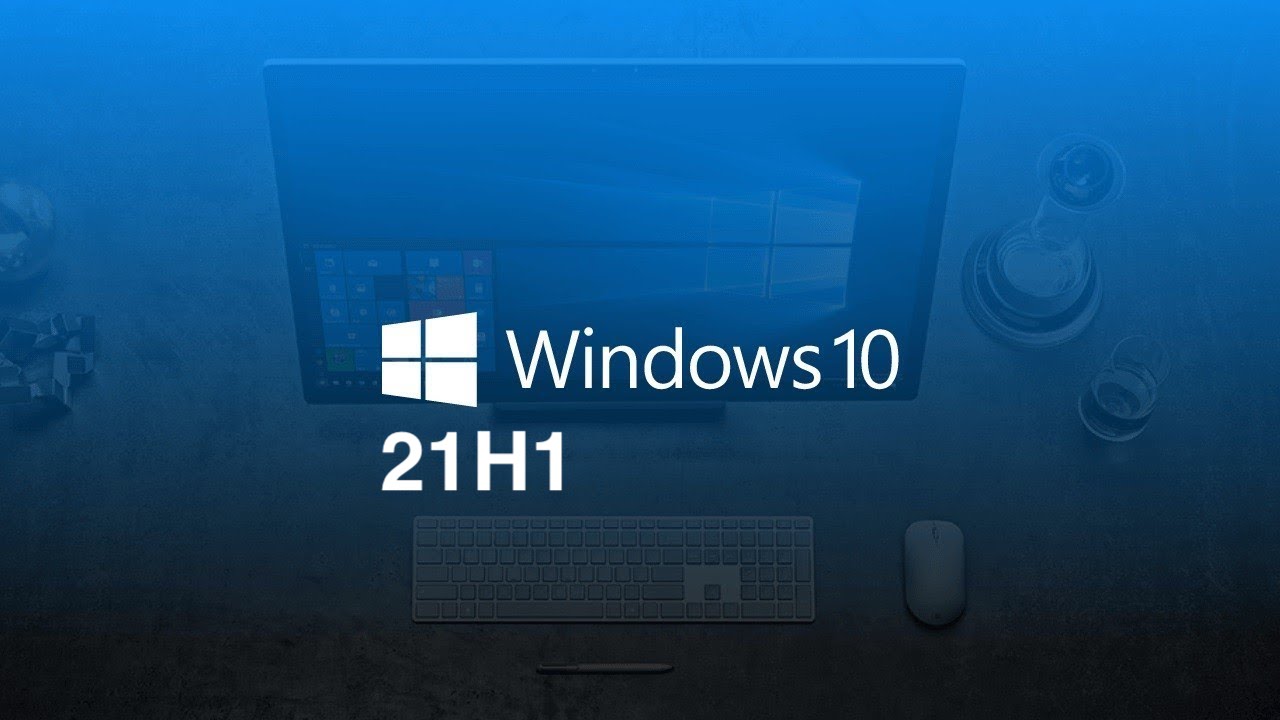
This update includes the following improvements:
- We have fixed an issue where the text of the Messages and Interests button in the Windows taskbar was not clear in some screen configurations.
- Fixed an issue where application-to-application communication stopped working after enabling the AppMgmt_COM_SearchForCLSID policy.
- Fixed a performance issue with MultiByteToWideChar() that occurs when used in a non-English locale.
- Fixed an issue where sorting did not work correctly when using multiple versions of National Language Support (NLS) sorting.
- We have fixed the issue for a small group of users who experienced lower than expected performance in games after installing KB5000842 or later.
- Fixed an issue where the Japanese Input Method Editor (IME) suddenly stopped working during input.
- Fixed an issue where WMIMigrationPlugin.dll gave an error when migrating offline.
- We fixed an issue with the Set-RuleOption PowerShell cmdlet that was causing the Windows Defender Application Control (WDAC) policy to not allow files signed with an expired certificate to be treated as unsigned.
- We fixed an issue that caused Windows to stop working when it used AppLocker to validate a file that has multiple signatures. The error is 0x3B.
- We fixed an issue where BitLocker could go into recovery mode after a Trusted Platform Module (TPM) firmware update. This is done during interactive registration: The threshold for the machine account blocking policy has been set and incorrect password attempts have been made.
- We fixed an issue that caused Windows to generate a large number of AppLocker or SmartLocker success events.
- Fixed an authentication issue for a domain controller when Credential Guard and Remote Credential Guard are enabled.
- We fixed an issue that prevented some screen reading applications from executing when the Hypervisor Protected Code Integrity (HVCI) option was enabled.
- We have resolved an issue where login with a PIN failed. Error Message: Something has happened and your PIN code is no longer available. Press to reset the PIN.
- We have added Windows support for system administration mode protection (firmware version 2.0 protection) for some processors that support Secure Launch.
- We fixed an issue that in some cases caused you to close the exclusive virtual reality (VR) application and return to Windows Mixed Reality Home when you pressed the Windows button on your controller. With this update, the Windows Start menu appears when you press the Windows key. Closing the Start menu will return you to the exclusive VR application.
- We have improved the accuracy and efficiency of analyzing sensitive data in the Microsoft 365 Endpoint Data Loss Prevention (DLP) classification engine.
- We have fixed an issue with the Internet Key Exchange (IKE) VPN service on Remote Access Servers (RAS). From time to time, users cannot connect to the VPN server using the IKE protocol. This problem can occur hours or days after a restart of the IKEEXT server or service. Some users can connect, while many others cannot because the service is in DoS protection mode, which restricts incoming connection attempts.
- We fixed an issue that caused Wi-Fi connections to fail due to an invalid message integrity check (MIC) during quad handshaking when management frame protection (MFP) is enabled.
- We fixed an issue that allowed the VPN to fail after updating the user’s auto-enrollment certificate. Error Message: No other files are available.
- We fixed an issue with the Tunnel Extended Authentication Protocol (TEAP) where external authentication is replaced with anonymous authentication even if authentication protection is not selected or disabled.
- We have fixed an issue that was causing remote desktop sessions to become unresponsive when User Datagram Protocol (UDP) was enabled.
- We have added support for the USB test and measurement class.
- We fixed an issue in Adamsync.exe that affected the synchronization of large Active Directory subtrees.
- We fixed an error that occurs when the Lightweight Directory Access Protocol (LDAP) binding cache is full and the LDAP client library receives an instruction.
- We fixed a redirect stop error that was caused by a race condition that occurs when the system deletes link objects when closing connections.
- We have fixed an issue that prevented users from installing or requesting disk quotas on the C drive.
- We fixed a problem where 16-bit applications running on the NT DOS Virtual Machine (NTVDM) stopped working when you opened them.
- Fixed an issue causing fontdrvhost.exe to stop working when Compact Font Format Version 2 (CFF2) fonts were installed.
- Fixed an issue where end-user defined characters (EUDC) could be printed incorrectly due to font rollback settings.
- We’ve fixed an issue with the Windows taskbar search box image that occurs when you use the taskbar context menu to disable Messages and Interests. This graphical problem is especially noticeable when using dark mode.
- We’ve fixed an issue that could cause fingerprint logins to fail after system boot or waking from sleep.
- We’ve fixed an issue that might be redirecting you to the Microsoft Store for Game Services page when you try to install or run an Xbox Game Pass game on your Windows 10 device. You will also receive error 0073D26 or 007139F. For more information, see KB5004327.
How do I get this update
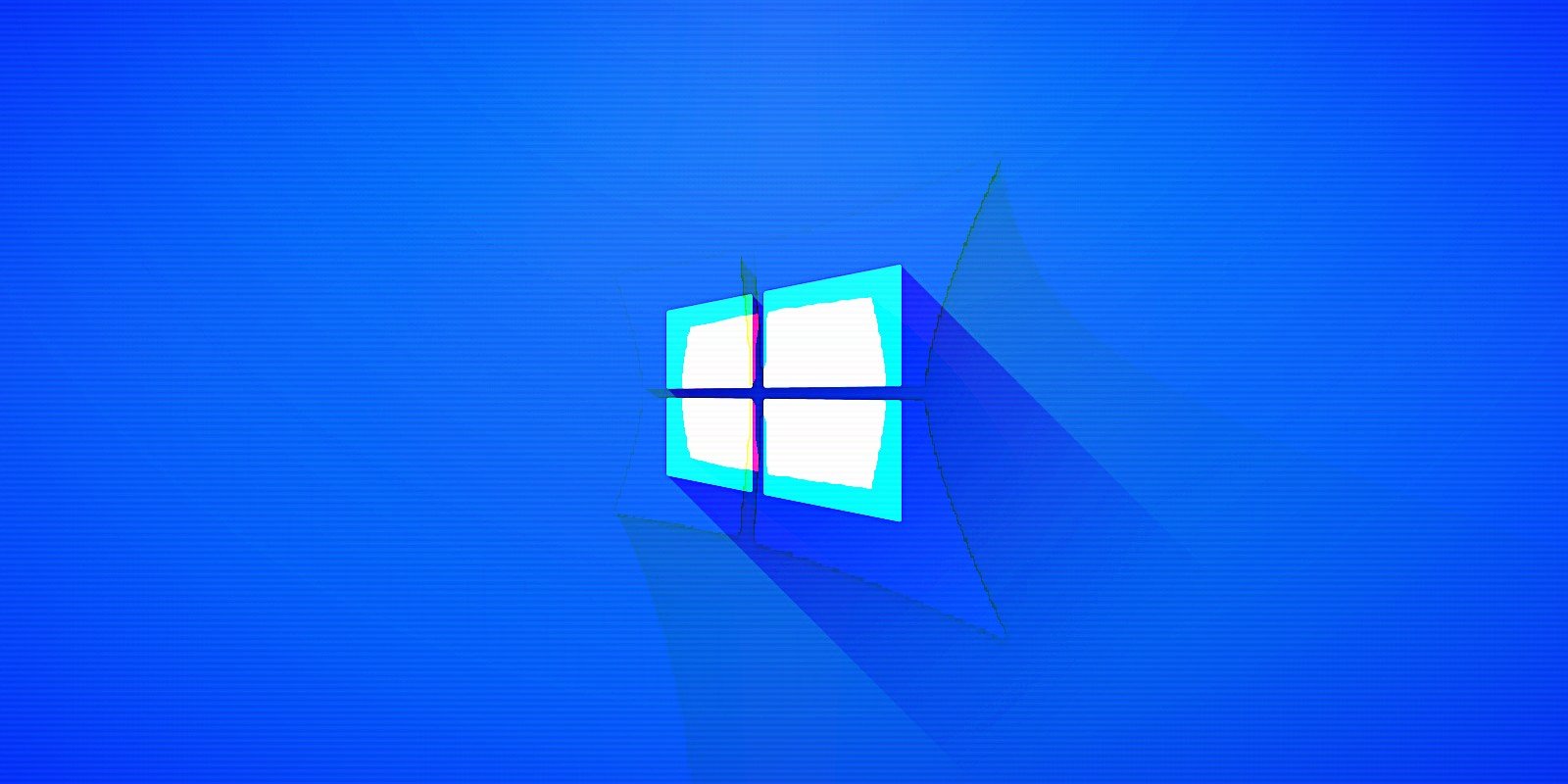
Published updates are already available for installation. If you are a member of the Windows Insider Program in the Beta or Release Preview channel, they will be automatically downloaded and installed for you.
You can also have Windows 10 check for updates manually by going to Settings > Updates and Security > Windows Update and clicking Check for updates. Please support us. Winaero is really counting on your support. You can help the site continue to provide you with interesting and useful content and software by using these options: By Sergey Tkachenko on 18. June 2023 in Windows 10.
About Sergei Tkachenko
Sergey Tkachenko is a Russian software developer who founded Winaero in 2011. In this blog Sergey writes about everything related to Microsoft, Windows and popular software. Follow him on Telegram, Twitter and YouTube.